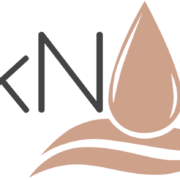This is how you send a secure message on MilkNotes
Log into MilkNotes and navigate to your visits. Select the visit your communication is in reference to. If you haven’t already, make sure your clients valid email address is in their profile and send them a parent portal registration link.
The messages button is on the top right hand side of every section of the visit. On some devices messages may be under the ellipsis button. Click messages and then new message.
Here you can type and send your secure message. Your client will then be notified in their email that they have a message waiting for them in their MilkNotes parent portal. You can now have secure and HIPAA compliant communication with your clients.